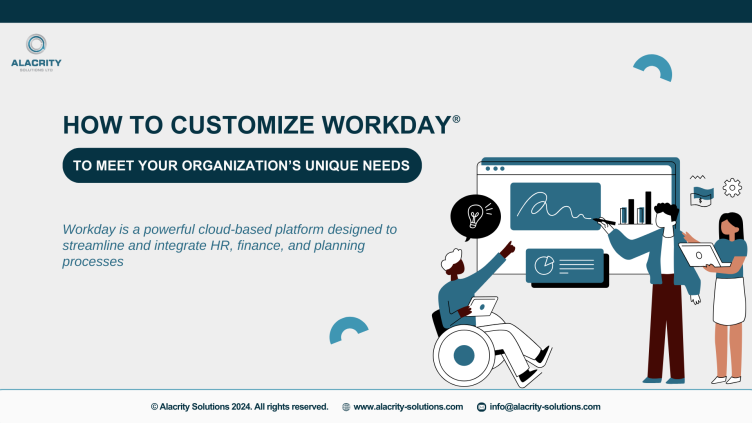
Workday is a powerful cloud-based platform designed to streamline and integrate HR, finance, and planning processes.
However, every organization has its unique workflows, priorities, and challenges, which means that a one-size-fits-all approach to Workday may not fully meet your needs.
The good news is that Workday offers a high degree of customization, allowing you to tailor the system to your specific requirements.
In this blog, we’ll explore how you can customize Workday to better align with your organization’s unique goals and operational needs.
1. Understanding Workday’s Customization Capabilities
Unlike traditional ERP systems that often require extensive coding to implement changes, Workday offers a more user-friendly approach through configuration rather than customization. This means you can adjust the system’s functionality without altering the underlying code, ensuring that your customizations are compatible with future updates and upgrades.
Some of the key areas where you can customize Workday include:
Business Processes: Modify workflows to match your organization's procedures.
Dashboards and Reports: Create custom dashboards and reports tailored to your specific metrics and KPIs.
Security Settings: Configure security roles to control access to sensitive information.
User Interface: Customize the UI to improve user experience and ensure that the most relevant information is easily accessible.
2. Tailoring Business Processes
Workday allows you to customize these processes to reflect your specific workflows.
Modifying Existing Processes: Start by analyzing the default business processes in Workday and identify areas where they don’t align with your current operations. You can then modify these processes by adding, removing, or rearranging steps. For instance, if your organization requires additional approval steps in the hiring process, you can easily add these to the workflow.
Creating New Processes: If the existing templates don’t meet your needs, Workday allows you to create entirely new processes. This is particularly useful for handling unique scenarios that are specific to your industry or organizational structure.
3. Customizing Dashboards and Reports
Data is only valuable if it’s actionable. Workday’s reporting and analytics capabilities can be customized to ensure that the right information is available to the right people at the right time.
Building Custom Dashboards: Different roles within your organization require different types of information. Workday allows you to create custom dashboards for various user groups, such as executives, HR managers, and finance teams.
Tailoring Reports: Workday’s report writer tool enables you to build custom reports that pull in the specific data points you need. Whether it’s a simple headcount report or a complex financial analysis, you can tailor these reports to your organization’s unique needs.
4. Optimizing Security Settings
Security is a critical aspect of any HR and finance system. Workday’s customizable security settings allow you to control who has access to various parts of the system and what actions they can perform.
Defining Security Roles: Workday enables you to define security roles based on your organization’s structure.
Custom Security Groups: If your organization has specific security requirements, such as restricting access to certain types of data for particular departments, you can create custom security groups.
5. Enhancing User Interface and Experience
Workday offers several ways to customize the UI to better meet your organization’s needs.
Personalizing the Home Page: Workday allows users to personalize their home page by adding shortcuts to frequently used tasks and reports. This not only makes the system more user-friendly but also helps employees find the information they need more quickly.
Custom Worklets: Worklets are small applications that provide quick access to specific functions within Workday. You can create custom worklets that focus on the most important tasks for each user group, making it easier for employees to navigate the system.
6. Leveraging Workday Community and Support
Workday’s customization options are vast, and it’s easy to feel overwhelmed by the possibilities. Fortunately, Workday has a strong user community and support system that you can leverage.
Workday Community: The Workday Community is a great resource for best practices, tips, and guidance on customizing the platform. You can participate in discussions, access documentation, and learn from other Workday users who have faced similar challenges.
Workday Support: If you need more hands-on assistance, Workday’s support team is available to help you implement customizations. Whether you’re looking for advice on the best way to configure a process or need help troubleshooting an issue, Workday’s support team can provide the expertise you need.
Conclusion
Customizing Workday to meet your organization’s unique needs is essential for maximizing the platform’s value. By tailoring business processes, customizing dashboards and reports, optimizing security settings, and enhancing the user interface, you can ensure that Workday aligns perfectly with your operational goals.



Comments